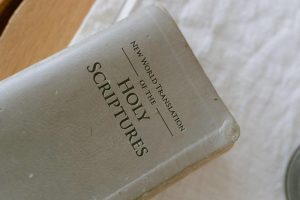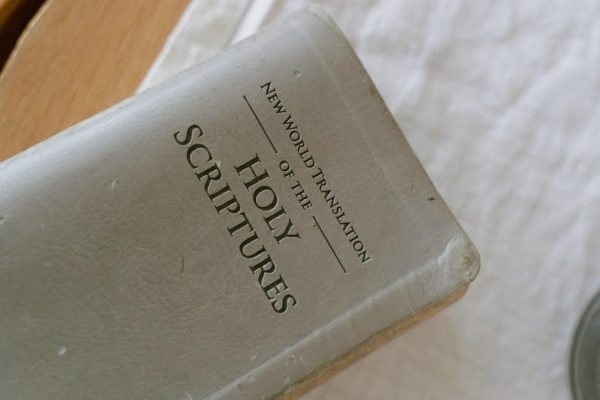Importance of Accounting Software in Business
Accounting software is a vital tool for businesses of all sizes, streamlining financial processes, improving efficiency, and providing valuable insights for informed decision-making. It automates tasks like creating journal entries, generating financial statements, managing payroll and expenses, and syncing data across departments. This leads to increased accuracy, reduced errors, and significant time savings, allowing businesses to focus on strategic initiatives rather than tedious manual processes.
Introduction
In the contemporary business landscape, where efficiency and accuracy are paramount, accounting software has emerged as an indispensable tool for organizations of all sizes; The days of manual ledger and calculator-based accounting are long gone, replaced by sophisticated software solutions that automate, streamline, and enhance financial processes. Accounting software is a collection of applications designed to gather, record, summarize, and store financial data for interpretation, ultimately minimizing the effort exerted on computing data and speeding up the creation of comprehensive financial reports. This software empowers businesses to make informed decisions based on real-time insights into their financial health, optimize resource allocation, and gain a competitive edge. This article delves into the multifaceted world of accounting software, exploring its numerous benefits, key features, and the considerations involved in choosing the right solution for your business needs.
Benefits of Accounting Software
Accounting software offers a plethora of benefits that can significantly impact a business’s financial performance and overall success. These benefits extend beyond mere automation, encompassing increased accuracy, enhanced efficiency, improved decision-making, and even cost savings. The most obvious advantage is the ability to access accounting data anytime, anywhere, thanks to the prevalence of cloud-based accounting software. This allows for real-time monitoring of financial performance and facilitates collaboration among team members regardless of their physical location. Furthermore, accounting software enables businesses to streamline their financial processes, automating repetitive tasks like creating journal entries, generating financial statements, and managing payroll, freeing up time for more strategic initiatives. The accuracy and speed of these automated processes also reduce the risk of errors, minimizing financial losses due to mistakes. Accounting software also provides valuable insights into financial trends, enabling businesses to identify areas for improvement, optimize resource allocation, and make informed decisions about investments, pricing, and other critical aspects of operations. In essence, accounting software equips businesses with the tools they need to navigate the complexities of modern finance with greater efficiency, accuracy, and control.
Key Features of Accounting Software
Accounting software is packed with features designed to simplify and enhance various financial tasks. At the core of these features lies the ability to collect, record, categorize, manage, access, and share accounting data and other financial information from a single platform. This centralized data management allows for seamless tracking of financial transactions, including payables and receivables, inventory, and employee payroll. Key features include automated journal entry creation, which eliminates manual data entry and reduces the risk of errors. Financial statement generation, including balance sheets, income statements, and cash flow statements, is also streamlined, providing accurate and up-to-date insights into a business’s financial health. Many accounting software programs offer robust reporting capabilities, allowing businesses to generate customized reports on various financial metrics, providing valuable insights for decision-making. Expense management features facilitate tracking and categorizing expenses, improving budget control and identifying areas for potential cost savings. Integration with other business applications, such as CRM systems and e-commerce platforms, enhances data flow and provides a comprehensive view of a business’s operations. The ability to access data anytime, anywhere, via cloud-based solutions, further enhances accessibility and collaboration, making accounting software an indispensable tool for modern businesses.
Types of Accounting Software
The accounting software landscape is diverse, offering a wide range of options to suit the specific needs of different businesses. From small businesses with basic accounting requirements to large corporations with complex financial operations, there’s an accounting software solution for every level of complexity. Some common types of accounting software include⁚
- Small Business Accounting Software⁚ This category focuses on providing essential accounting features for small businesses, such as invoicing, expense tracking, bank reconciliation, and basic reporting. Popular options include QuickBooks Self-Employed, Xero, and FreshBooks.
- Mid-Market Accounting Software⁚ Designed for businesses with more intricate needs, these solutions offer advanced features like inventory management, budgeting, and financial analysis. Examples include QuickBooks Online, Sage Intacct, and NetSuite.
- Enterprise Resource Planning (ERP) Software⁚ ERP systems offer a comprehensive suite of applications, encompassing accounting, inventory, human resources, and supply chain management. These solutions are typically implemented by large corporations with complex operations. Popular ERP providers include SAP, Oracle, and Infor.
- Industry-Specific Accounting Software⁚ Some accounting software is tailored for specific industries, such as healthcare, manufacturing, or retail. These solutions offer features and functionalities relevant to the unique challenges and requirements of those particular sectors.
The choice of accounting software depends on factors like the size and complexity of the business, budget constraints, and specific features required.
Cloud-Based vs. On-Premise Software
The choice between cloud-based and on-premise accounting software is a significant decision for businesses. Understanding the key differences between these two models is crucial for making the right choice for your organization. Cloud-based accounting software, also known as Software-as-a-Service (SaaS), is hosted on remote servers and accessed via the internet. On-premise software, on the other hand, is installed and maintained on the company’s own servers. Here’s a breakdown of the advantages and disadvantages of each approach⁚
- Cloud-Based Software⁚
- Advantages⁚ Accessibility from anywhere, automatic updates, scalability, affordability, and lower maintenance costs.
- Disadvantages⁚ Dependence on internet connectivity, security concerns, potential data storage limitations.
- On-Premise Software⁚
- Advantages⁚ Greater control over data, higher security, potential for customization, and no internet dependency.
- Disadvantages⁚ Higher initial investment, ongoing maintenance costs, limited accessibility, and software updates require manual installation.
The best option for your business will depend on your specific needs, budget, and technical capabilities. Cloud-based solutions are often favored for their accessibility and affordability, while on-premise software may be more suitable for businesses requiring high levels of data security and control.
Choosing the Right Accounting Software
Selecting the right accounting software is a critical decision for any business. With a wide range of options available, it’s essential to carefully evaluate your needs, budget, and business goals. Here’s a step-by-step guide to help you make an informed choice⁚
- Assess Your Business Needs⁚ Determine your specific accounting requirements, such as invoicing, expense tracking, payroll, inventory management, and reporting. Consider the size and complexity of your business and the features you need to support your operations.
- Set a Budget⁚ Accounting software comes in various price ranges. Establish a budget that aligns with your financial constraints and choose software that offers value for your investment.
- Research and Compare⁚ Explore different accounting software options and compare their features, pricing, user-friendliness, and customer support. Read reviews from other businesses to gain insights into their experiences.
- Consider Integrations⁚ Evaluate whether the software integrates with other essential business tools you use, such as CRM systems, e-commerce platforms, or payment gateways. Seamless integrations can streamline workflows and enhance efficiency.
- Try Free Trials or Demos⁚ Take advantage of free trials or demos offered by software providers to test the software’s functionality and ensure it meets your needs before committing to a paid subscription.
- Get User Feedback⁚ Ask other business owners or professionals for their recommendations on accounting software they use and find helpful. Their insights can guide you towards reliable and effective solutions.
By following these steps, you can choose accounting software that aligns with your business requirements, budget, and long-term growth objectives.
Implementing Accounting Software
Implementing accounting software effectively is crucial for maximizing its benefits and ensuring a smooth transition for your business. Here’s a step-by-step guide to guide you through the implementation process⁚
- Plan and Prepare⁚ Before you start, gather information about your existing accounting practices, identify key stakeholders, and establish clear implementation goals. Develop a timeline and allocate resources for the project.
- Data Migration⁚ Transfer your existing accounting data into the new software. This may involve importing data from spreadsheets, legacy systems, or other sources. Ensure data accuracy and integrity during the transfer process.
- Training and Onboarding⁚ Provide comprehensive training to your team on using the new software. Conduct interactive sessions, create user guides, and offer ongoing support to help them adapt to the new system.
- Testing and Validation⁚ Thoroughly test the software’s functionality to ensure it meets your requirements. Run test transactions, generate reports, and review the accuracy of data.
- Go-Live and Support⁚ Launch the software in your business operations and provide ongoing support to your team. Address any issues that arise and monitor the software’s performance to ensure it meets your expectations.
- Continuous Improvement⁚ Regularly review the software’s performance, identify areas for improvement, and make necessary adjustments to optimize its use.
By following these steps, you can ensure a successful implementation process and maximize the benefits of your new accounting software.

Cost Considerations
Implementing accounting software involves various costs that you need to consider before making a decision. Understanding these costs will help you make informed financial choices and ensure a cost-effective solution for your business.
- Software Licensing Fees⁚ The primary cost is the software license, which can vary depending on the type of software, features, and number of users. Some software providers offer subscription-based models, while others have one-time purchase options.
- Implementation Costs⁚ This includes expenses related to data migration, training, customization, and integration with other systems.
- Hardware and Infrastructure⁚ If you’re using on-premise software, you’ll need to invest in hardware like computers, servers, and network infrastructure. Cloud-based solutions typically eliminate these hardware costs.
- Support and Maintenance⁚ Software providers often charge for ongoing support, maintenance, and updates. These costs ensure that your software is kept up-to-date and that you have access to technical support.
- Training Costs⁚ Training your staff on the new software can involve costs for trainers, training materials, and time taken away from regular work.
When evaluating costs, consider the long-term benefits of accounting software, such as increased efficiency, reduced errors, and improved decision-making. These benefits can outweigh the initial investment and provide a strong return on investment.
Examples of Leading Accounting Software
The accounting software market offers a wide range of options, catering to different business needs and sizes. Here are a few examples of leading accounting software solutions⁚
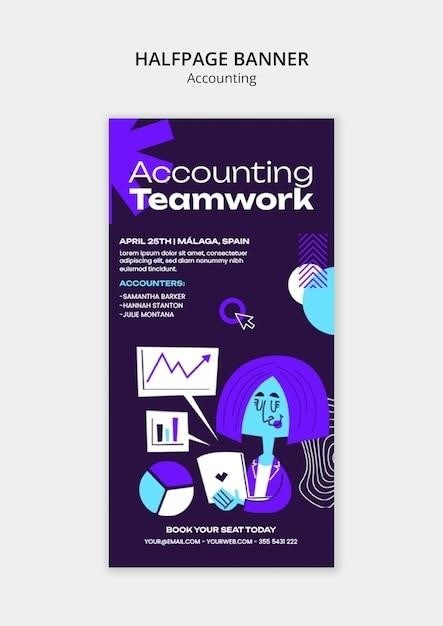
- NetSuite ERP⁚ A comprehensive cloud-based ERP platform that includes a robust financial management suite. It’s suitable for medium to large enterprises and offers features like accounts payable and receivable, fixed asset management, and general ledger.
- Gusto⁚ A popular HR-focused accounting solution that streamlines payroll processing, monitors cash flow, and automates calculations for employee benefits and incentives. Its user-friendly interface and automation features make it ideal for small businesses.
- Paychex⁚ A fully integrated software platform that combines payroll and HR automation tools. It simplifies payroll processing, payroll tax administration, and HR management for businesses of all sizes.
- Xero⁚ A cloud-based accounting software designed for small businesses. It offers features like invoicing, bank reconciliation, expense tracking, and reporting. Its intuitive interface and mobile accessibility make it easy to manage finances on the go.
- QuickBooks⁚ A popular accounting software available in both desktop and cloud-based versions. It offers a wide range of features for small businesses, including invoicing, expense tracking, payroll, and reporting.
These are just a few examples of the many accounting software solutions available. When choosing the right software for your business, consider factors like your budget, business size, industry, and specific requirements.
In the modern business landscape, accounting software has become an indispensable tool for success. By automating manual tasks, improving accuracy, and providing valuable insights, it empowers businesses to optimize their financial operations, make informed decisions, and achieve their goals. Whether you’re a small startup or a large enterprise, investing in the right accounting software can significantly enhance your financial management capabilities.
As technology continues to evolve, accounting software will undoubtedly play an even more critical role in shaping the future of business. From cloud-based solutions to AI-powered features, the possibilities for automating and streamlining financial processes are endless. By embracing these advancements, businesses can unlock new levels of efficiency, transparency, and financial control, ultimately driving growth and success.
Therefore, it is crucial for businesses to carefully evaluate their needs and select an accounting software solution that aligns with their specific requirements. By doing so, they can harness the power of technology to optimize their financial operations and gain a competitive edge in the marketplace.